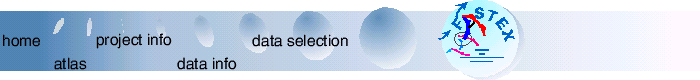

|
|
|
|
|
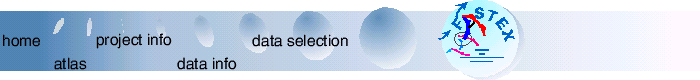
|
|||||||||
|
|||||||||
|
|
|||||||||
Looking for:
Downloading the FASTEX bookWe recommend that you read
carefully our suggestions below. They have been tested with Netscape
Communicator and Internet Explorer under Win-95 and Win-NT, with
a variety of processors and memory sizes as well as with HP-UX
10 for UNIX systems. |
|
1. Do NOT start Acrobat Reader in any way: just stay in the browser (you may have to unplug the plug-in). 2. Click on the cover page miniature in the present html page with the RIGHT MOUSE button. 3. A menu appears (as shown on the right):choose Save Target As 4. More menus come up: choose a directory and file name to store the file. 5. Start downloading: this is equivalent to an ftp transfer. 6. When dowloading is completed, close the browser session and browser altogether. 7. Start Acrobat Reader as a stand alone application. 8. Open and read the file FROM WITHIN Acrobat Reader. |
 |
|
1. In the browser: 2. Click on the cover page miniature (with the usual left mouse button) . 4. When dowloading is completed, close the browser session and browser altogether. 5. Start Acrobat Reader as a stand alone application. 6. Open and read the file FROM WITHIN Acrobat Reader. 7. If strange things happen then, see our potential problem list below. |
 |
Reading a large .pdf file: the theory
The Report file has been optimized by Acrobat Exchange: this should enable the transmission of the file on a page by page basis, following your own path within the document.
This was one of the reasons that led to the implementation with a single file.
We have discovered recently that this possibility depends more on the web server than on the Acrobat software, and it seems that our server does not handle this option.
It is likely that the file you want to access will be downloaded first to your system !
Best option
Download the Report and send it to a single-user system, such as a PC running Windows 9x or Windows NT. Read the Report off-line with the most recent version of Acrobat Reader (3.x at least).
If you use a McIntosh, tell us what happens.
The web browser does not start Acrobat Reader or Acrobat Reader within the browser does not open the Report:
Recover and save the downloaded Report in your own file system. Open it with Acrobat Reader off-line.
The web browser opens Acrobat Reader, Acrobat Reader opens the Report, graphics come out fine, but the text is replaced by dots:
You are probably working in a multi-user system, such as UNIX. What happens is that Acrobat Reader does not bother with using the fonts that are embedded in the Report (many fonts are employed in this document).
Suggested work around: this happens when the environment variable LANG=something. It is the case in most places on this planet except in some parts of the USA, Canada, Australia, UK and few other places. If this is your case, open a new window, UNSET LANG and start Acrobat Reader in this window.
If this does not work, another possibility is not enough font memory. In this case, go to the nearest networked PC.
The web browser opens Acrobat Reader, Acrobat Reader opens the Report, but Reader stops short after the cover page:
Again a memory problem, conflict between the browser and Acrobat Reader. Leave your session, CLEAN the cache areas of your browser of any partial or complete copy of the Report (very important) and apply our DOWNLOADING suggestions.
|
|
|
|
|
|
|
|
|
|
|
|
fastex-dba@cnrm.meteo.fr for questions or comments |
|
|